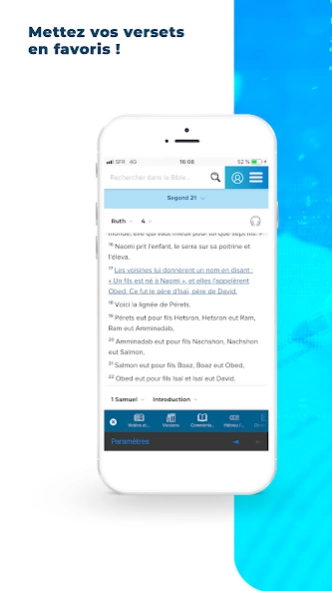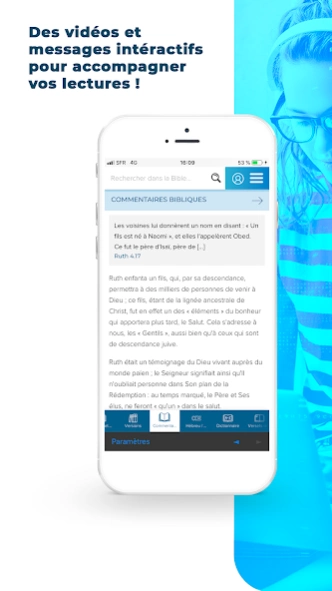TopBible 2.0.7
Continue to app
Free Version
Publisher Description
TopBible - With this revolutionary reading and study tool, you will love the Bible
Thanks to TopBible, a revolutionary reading and Bible study tool, you will rediscover the Bible and love it more!
TopBible, a tool designed by TopChrétien, gives you access to many features ...
Reading:
- Reading plans: classic plans to read the whole Bible, thematic plans, stories and biblical characters, promises
These plans can be followed in video (4 gospels), in audio (Bible in 1 year, in 3 years ...), or in text.
- The 4 Gospels in video, cinema quality
- The verse of the day
Study:
- The Search bar, TopBible's flagship tool, to easily find a verse, a passage, a word or a set of words
- The Bible Project videos, synthesizing every book of the Bible
- The Bible in 11 versions + Strong + Hebrew / Greek
Up to 5 parallel columns to compare these versions and compare your reading:
⇒ The Biblical Commentaries
⇒ Lexicon, encyclopedic dictionary
⇒ The Map to track, as you read, the location of each place
⇒ Thousands of Videos and Related Messages, sermons and others, to understand each verse, each chapter
- The ability to put your favorite verses in color and your own Notes
@ very quickly on TopBible!
About TopBible
TopBible is a free app for Android published in the Reference Tools list of apps, part of Education.
The company that develops TopBible is Top Mission. The latest version released by its developer is 2.0.7.
To install TopBible on your Android device, just click the green Continue To App button above to start the installation process. The app is listed on our website since 2024-04-11 and was downloaded 2 times. We have already checked if the download link is safe, however for your own protection we recommend that you scan the downloaded app with your antivirus. Your antivirus may detect the TopBible as malware as malware if the download link to com.topchretien.topbible is broken.
How to install TopBible on your Android device:
- Click on the Continue To App button on our website. This will redirect you to Google Play.
- Once the TopBible is shown in the Google Play listing of your Android device, you can start its download and installation. Tap on the Install button located below the search bar and to the right of the app icon.
- A pop-up window with the permissions required by TopBible will be shown. Click on Accept to continue the process.
- TopBible will be downloaded onto your device, displaying a progress. Once the download completes, the installation will start and you'll get a notification after the installation is finished.